Wednesday, February 8, 2023
Site-related Fees Now Easier to Pay in the Planning and Land Use System
Posted by Unknown at 6:04 AMSite-related Fees Now Easier to Pay in the Planning and Land Use System
All fees for first and subsequent submissions of site plans, subdivision plans, public improvement plans, floodplain studies, and rough grading plans can now be paid without the need for the payer to be logged into the Planning and Land Use System (PLUS).
Here are the steps:
- Make sure you have the record ID of the plan to which you want to make a payment.
- Go to PLUS without logging in.
- Once in PLUS, put the record ID into the search bar.
- After the record pops up, click on the down arrow next to “Payments” and select “Fees.”
- A new screen will pop up showing the outstanding fees. Toward the right of the fees is the option to “Pay Fees.”
- A new screen will pop up, if the fees shown accurately represent your record, select “Continue Application” at the bottom of the screen.
-
A new screen will provide information about payment options including Credit /Debit Card or E-check. Select the option you are using and then select “Submit Payments” at the bottom of the screen.
After selecting “Submit Payments” you will be directed to a secure checkout page to complete your transaction. If you need help at this point, please call 804-318-4133 or email customerservice@virginiainteractive.org.
For all other site permit types that are subject to flat fees such as infill lot grading (INF) plans and soils reports, the payer needs to login to PLUS.
For assistance using PLUS, please visit the Land Development Services PLUS Support page.
Subscribe to:
Post Comments (Atom)



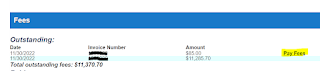


0 comments:
Post a Comment